Are you tired of manually adjusting your Facebook ad campaigns? Automated rules in Facebook Ads Manager can save you time and money. This guide will walk you through creating and implementing effective automated rules, from basic setup to advanced strategies. You’ll learn how to manage your assets, pause underperforming ads, and optimize your campaigns automatically. By the end, you’ll have the knowledge to streamline your Facebook ad management process and improve your overall campaign performance.
Key Takeaways
- Automated rules in Facebook Ads Manager optimize campaigns based on predefined conditions and actions
- Start with simple rules and test on small segments before implementing complex automation strategies
- Regularly monitor rule performance and adjust conditions to maintain campaign effectiveness
- Combine multiple conditions and schedule rules for specific times to create sophisticated automation strategies
- Review rule activity logs and troubleshoot common issues to ensure optimal automated rule performance
Understanding Automated Rules in Facebook Ads Manager
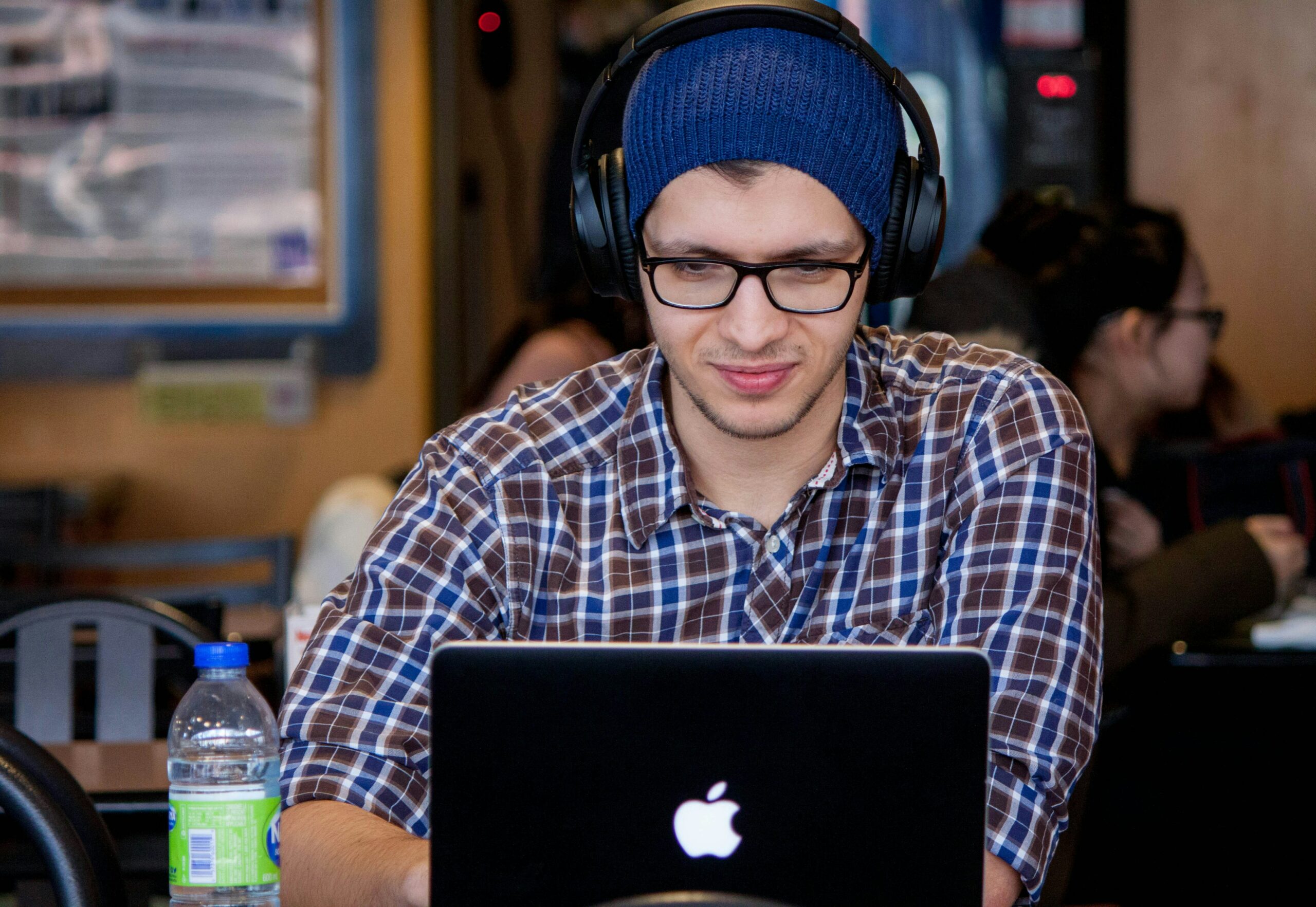
Automated rules in Facebook Ads Manager streamline digital marketing efforts. This section explores the definition and purpose of these rules, their advantages in Meta Ads management, and ideal scenarios for implementation. Understanding these aspects helps marketers optimize their campaigns efficiently using the Ads Manager center.
Defining Automated Rules and Their Purpose
Automated rules in Facebook Ads Manager are predefined conditions that trigger specific actions on campaigns, ad sets, or ads when met. These rules serve to optimize ad performance, control costs, and maintain brand policy compliance without constant manual intervention.
Marketers can set rules to adjust bids, budgets, or targeting based on performance metrics, ensuring campaigns remain effective for their target audience while managing costs efficiently.
Exploring the Advantages of Automation
Automation in Facebook Ads offers significant advantages for marketers. It enables real-time optimization based on data and analytics, allowing for quick adjustments to improve ad performance and reduce wasted ad spend.
Automated rules can monitor ad frequency and adjust budgets or targeting when a certain percentage threshold is reached, ensuring optimal exposure to the target audience. This level of control and efficiency is particularly valuable for managing large-scale Facebook ad campaigns, where manual monitoring would be time-consuming and prone to human error.
Identifying Ideal Scenarios for Using Automated Rules
Automated rules in Facebook Ads Manager prove invaluable in various scenarios, particularly for strategic planning and auction management. These rules excel in optimizing advertising campaigns with fluctuating Cost Per Action (CPA) rates, allowing advertisers to adjust bids and budgets automatically based on performance metrics. They also shine in managing large-scale campaigns across multiple ad sets, where manual monitoring would be impractical and time-consuming.
Preparing Your Facebook Ads Account for Automation

Preparing for automation in Facebook Ads Manager requires setting clear objectives, determining key performance indicators (KPIs), and ensuring accurate tracking. This process enhances the efficiency and effectiveness of automated ads. By establishing these foundations, advertisers can maximize the potential of automated rules in their campaigns.
Setting Clear Advertising Objectives
Setting clear advertising objectives is crucial for effective automation in Facebook Ads Manager. Advertisers must define specific campaign goals, such as increasing website traffic, generating leads, or driving sales. These objectives guide budget allocation, audience targeting, and email marketing strategies.
Advertisers can create campaigns that resonate with their target customers and optimize performance through automated rules by aligning objectives with business goals. Clear objectives also help in addressing audience fragmentation and measuring success accurately:
Determining Key Performance Indicators (KPIs)
Determining Key Performance Indicators (KPIs) is essential for effective automation in Facebook Ads Manager. Advertisers should select metrics that align with their campaign objectives, such as click-through rate (CTR), cost per click (CPC), or return on ad spend (ROAS).
These KPIs serve as benchmarks for automated rules, allowing the system to make data-driven decisions to optimize ad performance. By focusing on relevant KPIs, advertisers can create targeted automation strategies that drive results and improve overall campaign efficiency:
Ensuring Accurate Tracking and Attribution
Accurate tracking and attribution are crucial for effective automation in Facebook Ads Manager. Advertisers should implement the Facebook pixel on their website and set up conversion tracking to measure their ads’ impact accurately.
This data enables automated rules to make informed decisions based on real-time performance metrics, improving the overall effectiveness of advertising campaigns.
Creating Automated Rules Step-by-Step
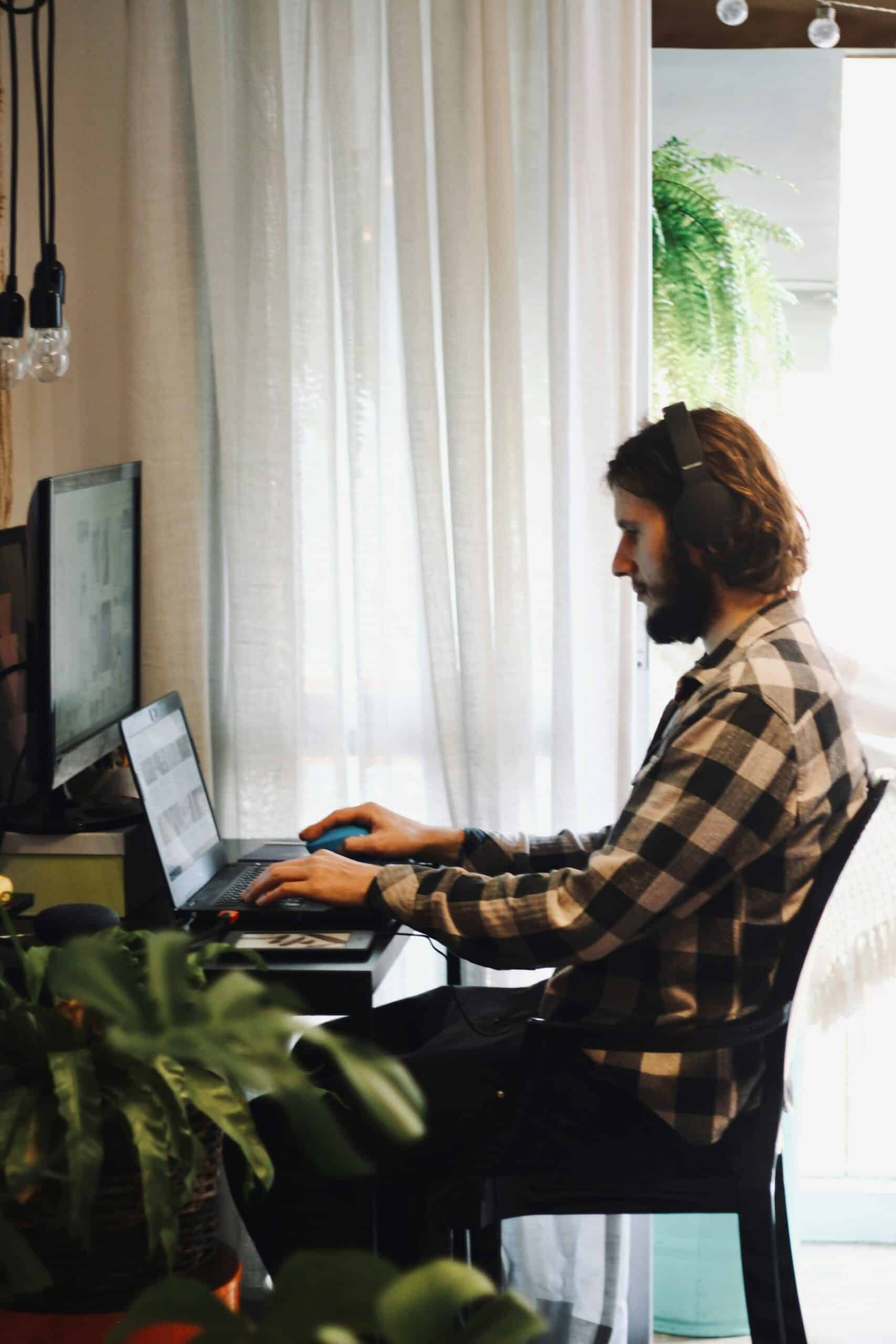
This section outlines the process of creating automated rules in Facebook Ads Manager. It covers accessing the feature, selecting campaigns or ads to automate, establishing activation conditions, specifying actions, and saving the rule. These steps help advertisers streamline their ad management process and improve campaign performance efficiently.
Accessing the Automated Rules Feature in Ads Manager
To access the Automated Rules feature in Facebook Ads Manager, advertisers should navigate to the Ads Manager dashboard and select the campaign, ad set, or ad they wish to automate. Once selected, they can click on the “Rules” button in the toolbar above the campaign list.
This action opens the Automated Rules interface, where users can create or manage new rules. The process is straightforward and allows for quick implementation of automated strategies:
Selecting the Campaigns, Ad Sets, or Ads to Automate
Selecting campaigns, ad sets, or ads to automate is a crucial step in creating effective automated rules in Facebook Ads Manager. Advertisers can choose specific elements or apply rules across multiple campaigns for broader control. The selection process allows for targeted optimization based on performance metrics, budget constraints, or specific advertising goals. When choosing elements to automate, advertisers should consider their campaign structure and objectives:
Establishing Conditions for Rule Activation
Establishing conditions for rule activation involves setting specific criteria that trigger automated actions in Facebook Ads Manager. Advertisers can choose from various metrics such as cost per result, frequency, or return on ad spend (ROAS) to define when a rule should take effect. These conditions can be based on performance thresholds, time frames, or a combination of factors, allowing for precise control over ad optimization. By carefully selecting and configuring these conditions, advertisers can ensure their automated rules respond effectively to campaign performance fluctuations, maintaining efficiency and maximizing results.
Specifying Actions When Conditions Are Met
When conditions are met in Facebook Ads Manager’s automated rules, advertisers can specify various actions to optimize their campaigns. These actions include adjusting budgets, pausing or resuming ads, modifying bids, or sending notifications to the account manager. For example, if an ad set’s cost per acquisition exceeds a certain threshold, the rule can automatically decrease the daily budget or pause the ad set. This automated response helps maintain campaign efficiency and prevents overspending without constant manual intervention.
Naming and Saving Your Automated Rule
Naming and saving an automated rule in Facebook Ads Manager is the final step in the creation process. Advertisers should choose a clear, descriptive name that reflects the rule’s purpose and conditions, making it easy to identify and manage multiple rules. After naming the rule, users can save it by clicking the “Create” button, which activates the automation. This step ensures that the rule is properly stored and ready to execute based on the specified conditions and actions.
Conclusion
Implementing automated rules in Facebook Ads Manager streamlines campaign management optimizes performance, and enhances overall advertising efficiency. By setting clear objectives, determining key performance indicators, and establishing precise conditions for rule activation, advertisers can leverage automation to respond swiftly to performance fluctuations and maintain cost-effectiveness.
Advanced strategies, such as combining multiple conditions and scheduling rules for specific times, further refine campaign control and maximize results. Regular monitoring, troubleshooting, and adjustment of automated rules ensure their continued effectiveness, ultimately empowering advertisers to achieve better outcomes with less manual intervention in their Facebook advertising efforts.



