Diving into Facebook advertising might feel like navigating uncharted waters, but with the right guidance, harnessing the power of Facebook Business Manager and its robust API can transform a modest investment into a substantial return. Whether you want to enhance brand awareness, drive sales, or engage with your audience, mastering the art of Facebook ads is a game-changer.
In this article, we’ll explain each step to set up, launch, and optimize your first Facebook ad campaign easily.
Key Takeaways
- A Clear Objective Is Necessary to Guide Strategy in Facebook Advertising
- The Facebook Ads Manager Is Where Ad Campaigns Are Created, Managed, and Optimized
- Understanding and Using the Facebook Pixel Can Enhance Targeting and Track User Interactions
- Audience Segmentation, Including the Use of Custom and Lookalike Audiences, Is Crucial for Targeted Campaigns
- Regular Monitoring and Adjustment of Campaigns Based on Analytics Is Key for Achieving Desired Results
Understanding the Basics of Facebook Ads

When creating Facebook ads, it’s important to establish clear goals and use the Facebook Ads Manager to craft and fine-tune campaigns. Integrating the Facebook Pixel can also provide valuable user interaction data for more precise targeting and measurement of success.
Mastering these fundamentals paves the way for an ad journey marked by informed decisions and an audience that feels understood.
Why Advertise on Facebook?
Engaging with Facebook advertising brings a company to a formidable stage where statistics reveal many potential customers actively engage. The platform’s automation capabilities allow for precise targeting, ensuring that the money invested in ads yields substantial returns. Furthermore, multimedia formats like on-demand video grant dynamic ways to present products and captivate the audience.
Deciding the Goal of Your Campaign
Setting a clear objective at the start cannot be overstated in the world of Facebook advertising, where direction shapes strategy. Whether intent on bolstering your brand through video ads, adding a ‘Shop Now’ button to drive sales, or harnessing social media analytics for deeper insights, defining your campaign’s purpose is like setting the coordinates before taking off on a journey. These goals then inform the software and tools you’ll choose to track and optimize your campaign’s path.
- Establish a measurable goal that aligns with your business objectives.
- Determine whether you’ll focus on lead generation, conversions, or brand awareness.
- Choose the right Facebook ad formats that suit your campaign, such as video, image, or carousel ads.
- Plan to utilize social media analytics to monitor campaign performance.
- Decide on the software tools needed to create and manage ads, track progress, and make necessary adjustments.
Navigating Through Facebook Ads Manager
As one delves into the Facebook Ads Manager, the complexity of artificial intelligence is harnessed to deliver robust data analytics and ad performance insights for your brand. This central hub is where you’ll create ad campaigns, set budgets, choose your audience, and track the effectiveness of your marketing efforts. It’s like the cockpit of your ad strategy airplane; everything you need to take off is right at your fingertips.
- Step into the Facebook Ads Manager and acquaint yourself with its dashboard.
- Use the provided data analytics to make informed decisions about your ad spending and audience targeting.
- Keep an eye on the performance metrics to steer your campaign toward success.
Whether you are promoting an ebook or striving to increase traffic to a specific URL, integrating tools such as Hootsuite can further streamline your ad management processes. It will be easier to post, schedule, and analyze all from one place.
The Importance of Facebook Pixel for Tracking
The Facebook Pixel is an unseen yet powerful ally, providing insight into user behavior while respecting privacy. This small piece of code on your website bridges the gap between your advertising campaign and visitors’ actions, whether they’re on a desktop computer or mobile device. By tracking these interactions, from page views to leads, the Pixel streamlines your workflow, giving you the concrete data needed to refine your efforts and connect with your audience more effectively.
Setting Up Your Facebook Ads Manager Account
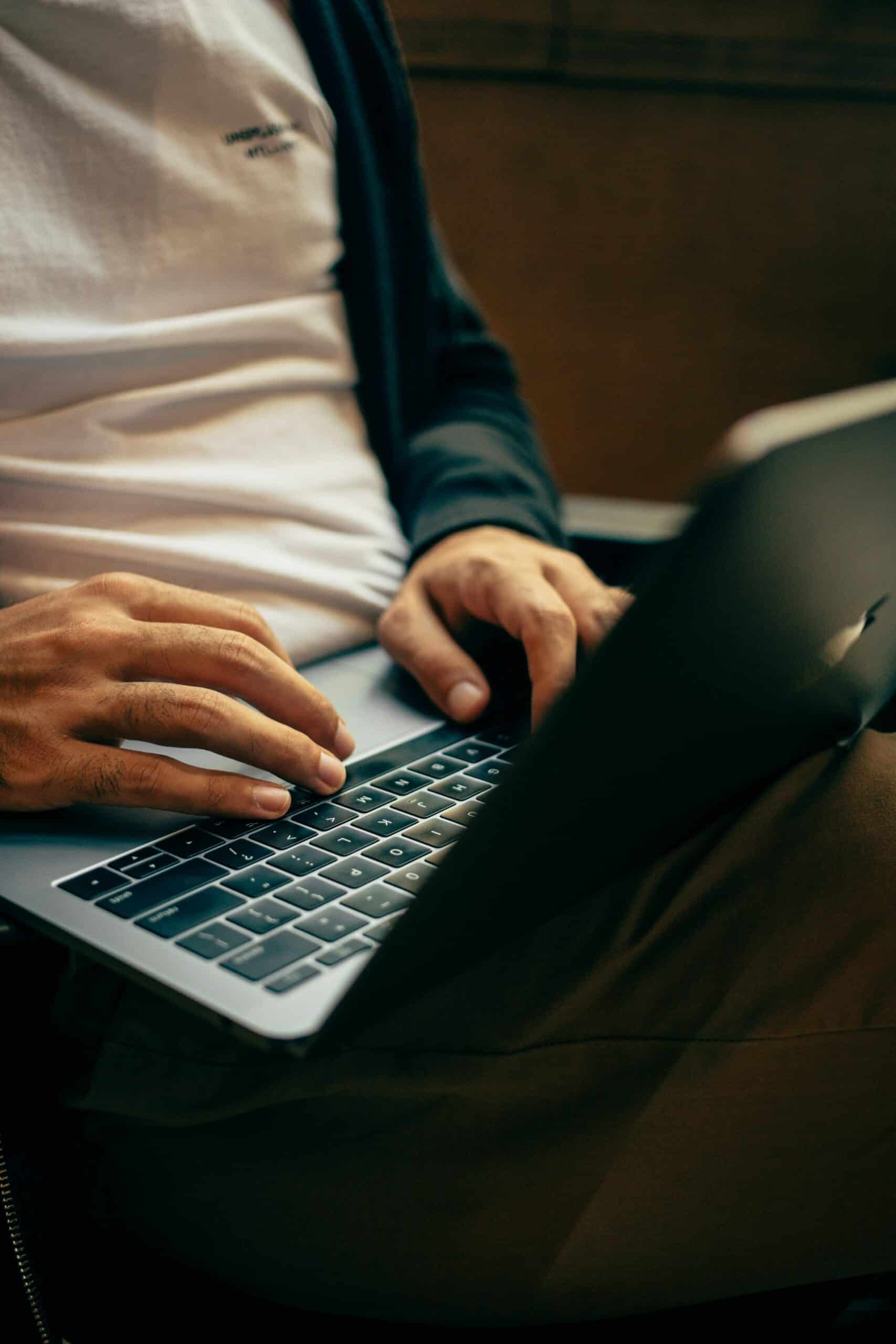
Getting started with digital advertising begins with setting up Facebook’s Business Manager, a vital tool for managing marketing efforts and understanding customer journeys. Once the Business Manager account is set up, creating a dedicated Ad Account within the Ads Manager is the next step for shaping and launching ad campaigns. This is where all marketing materials are curated and controlled, allowing businesses to target the right audience with precision.
As we delve into the Ads Manager, we streamline the setup journey, guiding you through creating your business hub, into the complex waters of ad account setup, and demystifying the nuances of account settings for a successful Facebook ad campaign.
Step 1: Create Your Business Manager Account
Launching into the realm of Facebook advertising begins with a pivotal first step: creating your Business Manager account. By registering, you gain access to a suite of tools crucial for management, such as the pixel that tracks user behavior, lead ads that capture prospect information, and the comprehensive Meta Ads Manager. With your Business Manager ready, you log in to unlock the full potential of targeted advertising prowess.
Step 2: Set Up Your Ad Account in Facebook Ads Manager
Once a user’s Business Manager is ready, they must establish their Ad Account within Facebook Ads Manager, which demands some detail management. They’ll need to input their email address, which ties the account to a specific user profile, ensuring any acts of social proof like shares and likes are correctly attributed. This step also requires setting up the payment method, enabling seamless transactions and integration with systems like Salesforce that track and use customer engagement data effectively.
Step 3: Understanding Account Settings
Grasping the intricacies of account settings within the Facebook Ads Manager unveils how you can manage your advertising expenditure efficiently. Configuring the payment settings to link your credit information sets you up for smooth campaign transactions. Moreover, installing the mobile app ensures that you have the power to oversee your ads on the go, optimizing sales by making adjustments in real-time based on cost per action and lead generation data.
- Link credit information to streamline payment processes for advertisements.
- Install the Facebook Ads Manager mobile app to monitor and adjust campaigns anytime, ensuring flexibility for on-the-spot decision-making.
- Optimize ad spend by closely monitoring cost per action and lead generation statistics, tweaking your strategy to achieve better sales numbers.
Defining Your Campaign Objectives

When delving into Facebook advertising, it’s crucial to choose the right campaign objective, as each guides ads towards specific outcomes, such as building a community, driving website traffic, or showcasing products. From brand awareness to sales conversion, selecting an objective that aligns with a company’s goals is essential.
Understanding the plethora of objectives available on the Internet advertising platform enables businesses to tailor their strategies, ensuring that every ad placed is a step closer to success.
Overview of Different Objectives
Exploring the various objectives Facebook offers, one finds that the platform is a versatile tool accommodating diverse advertising strategies. Whether focusing on messenger ads to engage directly with customers or prioritizing the design aspect with precise image resolution, adhering to best practice guidelines is vital for maximizing the ad’s impact.
Selecting the Right Objective for Your Goals
Choosing the right objective can feel like aligning the gears of a vast machine: each part must fit perfectly to produce the desired outcome. In the sphere of Facebook advertising, whether the goal is maximizing the ratio of clicks to conversions, boosting employment opportunities through job ad postings, or spreading awareness about a new policy, aligning your objectives with the data at hand is paramount. This strategy ensures every dollar spent on advertising contributes to your company’s overarching marketing ambitions.
Detailed Explanation of Each Objective
Delving deeper into each campaign objective reveals the diverse capabilities of Facebook’s advertising algorithm. For instance, ‘Conversions’ focuses on encouraging users to take a specific action, like purchasing an insurance policy, through tailored ads informed by robust analytics. This contrasts with the ‘Brand Awareness’ goal, which leverages the meta platforms to cast a wide net, introducing your brand to new demographics with high precision.
Crafting Your Audience for Precision Targeting

When it comes to Facebook marketing, audience crafting is crucial for lead generation and high ROI. Tools like Facebook lead ads help dissect user pools into meaningful segments for more personalized engagement. Audience segmentation unlocks potential for targeted campaigns, and lookalike audiences expand reach without sacrificing specificity.
Together, these targeting methods form the backbone of a campaign poised to capture attention in Facebook’s bustling digital bazaar.
Understanding Audience Segmentation
When a company steps into the arena of Facebook ads, recognizing the diversity among active users is key to precise targeting. By segmenting audiences based on specific characteristics such as gender, companies can tailor messages that resonate more deeply with different groups. Integrating audience data from platforms like Mailchimp and payment behavior from credit card transactions refines targeting, ensuring that ads reach individuals most likely to engage with the brand’s message.
Creating Custom Audiences
Creating custom audiences allows for a tailored approach where your ads reach the eyes of those who’ve shown interest by visiting your landing page, thereby optimizing cost efficiency. By feeding the system data on who interacts with your call to action, you’re teaching Facebook algorithms to find similar users, honing your ads’ effectiveness through continuous learning.
Utilizing Lookalike Audiences for Better Results
In the bustling world of digital marketing, real estate companies can catapult their results by employing Facebook’s lookalike audiences. By analyzing patterns from existing clientele, tracking through engagement on mobile devices, and HubSpot analytics, Facebook identifies new prospects mirroring the characteristics of top clients, optimizing ad reach within the specified budget.
Budgeting and Scheduling Your Facebook Ad Campaign

Consider setting a budget that aligns with marketing goals without straining resources. It’s important to strike a balance between ambition and realism and understand the difference between daily and lifetime budgets.
A well-planned schedule ensures that each ad is delivered when the target audience is most receptive, making each font size and image count towards the success of your entrepreneurial endeavors on social media.
Determining How Much to Spend
Setting the right budget requires considering the desired customer reach and expected behavior on social media marketing platforms. One must also consider the cost of different ad formats, such as PNG images, and their potential to resonate with the audience. Careful planning ensures you invest an amount that is conducive to growth while not overshooting your means.
Daily Budget vs. Lifetime Budget Insights
In online advertising, particularly on platforms like Facebook, grasping the distinction between daily and lifetime budgeting is vital. A daily budget gives advertisers control to dictate consistent spending each day, conforming to Facebook’s terms of service and allowing for adjustments in real-time, much like tweaking options in an iOS menu. On the other hand, a lifetime budget outlines the total amount to spend over the course of the ad campaign, an approach that can benefit augmented reality ads where longer exposure periods may be desirable.
Schedule Planning for Optimal Ad Delivery
For optimal ad delivery, timing is everything. When you upload your ad schedule, it’s like setting a digital watch to your audience’s daily life—ensuring your campaign hits when your lookalike audience is scrolling. It’s more than just a headline or an attractive lead form; it’s about respecting the user’s habits and privacy policy guidelines, placing your ad when they’re most likely to take notice and engage.
Designing Attention-Grabbing Ads

In the bustling world of social media marketing, creating eye-catching visuals and compelling ad copy is crucial for engaging users. Incorporating best practices and A/B testing can refine ad effectiveness and contribute to a strong marketing strategy.
In the crucible of design and refinement, ads evolve from mere visuals to pivotal tools in a marketer’s arsenal.
Best Practices for Creating Ad Visuals
When aiming to run Facebook ads that stand out, your message’s core has to shine visually. This means crafting imagery and designs for your Facebook ads campaign that capture attention and smoothly guide your audience to the desired action. Keeping an eye on metrics such as cost per lead and cost per mille (CPM) will help ensure that the visual appeal of your ads translates into real value and efficacy within budget constraints.
Writing Compelling Ad Copy
In pursuing brand awareness, sharp copywriting plays a lead role in stopping the scroll and engaging users’ attention in the Facebook feed. A well-crafted message can entice the audience to delve into the faq section or prompt a quick response, ultimately winning the silent auction for their time amidst a bustling online crowd.
Using a/B Testing to Refine Ad Effectiveness
To catapult the impact of your Facebook ads, deploying a/b testing is akin to a craftsman refining their masterpiece: it sharpens the ad’s appeal. By experimenting with variations in visuals, headings, or calls to action, marketers can glean which version resonates best with their audience. This empirical approach spotlights the most effective elements, enabling advertisers to optimize their campaigns for maximum engagement.
Choosing the Right Placements for Your Ads
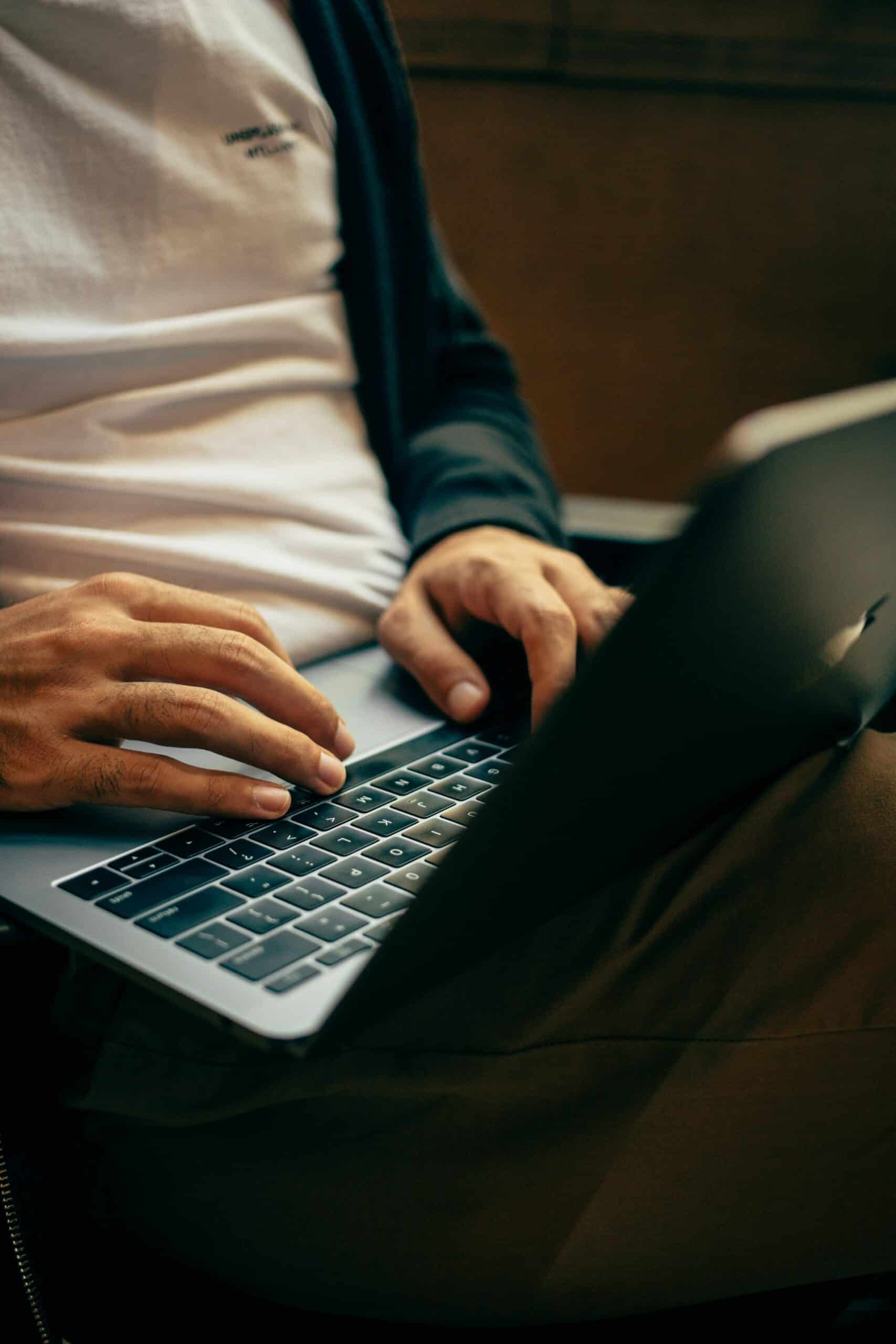
Choosing the right ad placements is crucial for a successful Facebook ad campaign. Understanding automatic and manual placements helps you connect with your intended audience and boost ad visibility.
By considering the options for automatic placements, where Facebook takes the reins, or manual placements, which offer you control over the virtual real estate your ads occupy, you can develop a placement strategy that places your campaign in the spotlight.
Understanding Ad Placements
Grasping where to display ads within Facebook’s ecosystem is key, akin to choosing the right shelves for products in a store. It’s about matching the ad’s nature with locations, such as feeds, stories, or sidebar spaces, that the target users frequent. This understanding ensures that the ad is not just a drop in the ocean but a beacon for the right audience.
Automatic Placements vs. Manual Placements
When setting up your Facebook ad, you’re presented with a choice that could alter the campaign’s flight path: automatic or manual placements. Choosing automatic allows Facebook to cast your ad across various platforms where it predicts the ad will perform best, much like a garden sprinkler ensuring every plant gets water. Manual placement, however, gives you the reins to select specific areas within the Facebook landscape, targeting your ad like a gardener watering plants by hand, providing focus to areas you deem most important.
- Selecting automatic placements lets Facebook optimize your ad’s reach across multiple platforms and placements.
- Manual placements empower you to choose exactly where your ads will be shown, providing greater control over the audience’s experience.
- Both placement options should be aligned with your overall marketing strategy and campaign goals for optimal results.
Placement Strategies for Maximum Visibility
Ensuring your Facebook ads are seen by the right people at the right time is a delicate ballet of timing and strategic placement. To magnify your ad’s visibility, focus on a blend of high-traffic areas within Facebook’s ecosystem that align with your target audience’s behavior and preferences. With a splash of creativity and a dash of data-driven insight, your ads can become the showstopper in a user’s newsfeed:
- Analyze your audience’s habits to determine when they are most active on Facebook and schedule your ads accordingly.
- Experiment with different placement options in the newsfeed, marketplace, or sidebar to understand where your ads gain the most traction.
- Consider the context in which your ads will appear and tailor your visuals and messaging to seamlessly integrate with the user’s browsing experience.
Setting Up and Launching Your Campaign

Creating a Facebook ad involves strategic choices to ensure it resonates with the audience and achieves marketing objectives. The process includes setting up the ad, reviewing and perfecting the details, and finally launching the ad.
As advertisers gear up for launch, they brace themselves for the valuable insights and consumer interactions that follow, setting the stage for future optimization and success.
Step-by-Step Guide to Setting Up Your Ad
Gearing up to set up your ad in the Facebook Ads Manager starts with crafting your message: a blend of enticing visuals and persuasive text. This potent combination can capture your audience’s interest and motivate them to action:
- Select the ‘Create’ button in your Facebook Ads Manager to begin a new campaign.
- Choose your campaign objective that aligns with your goals, such as traffic, engagement, or conversions.
- Define your audience parameters by age, location, interests, and behaviors for targeted reach.
- Set your budget constraints, choosing between a daily or a lifetime budget to control ad spend.
- Opt for automatic or manual placements to determine where your ad will be shown in the Facebook ecosystem.
- Design your ad with high-resolution images, compelling copy, and a clear call-to-action (CTA).
- Review all settings and elements of your ad before submitting for approval and launching your campaign.
Reviewing and Finalizing Your Ad Campaign
Before an ad takes flight, advertisers must meticulously comb through their campaign, ensuring each element aligns with their strategic vision and audience expectations. This crucial review phase goes beyond a simple spell-check; it involves a holistic assessment of the ad’s visuals, messaging, and user experience to safeguard a seamless journey from impression to interaction. Once satisfied, the final step is to push the ad into the live environment, setting the stage for engagement and analytics to unfold.
Launching Your Ad and What to Expect Next
After the launch of your ad, anticipate a period where Facebook’s algorithms begin learning who engages with your content: this is the optimization phase. Your focus should shift to monitoring ad performance, analyzing metrics such as engagement rates and click-through rates, and preparing to refine your tactics based on this feedback.
Monitoring and Optimizing Your Facebook Ad Campaign

A successful Facebook ad campaign involves continuous monitoring and adjusting based on analytics to maximize performance and reach.
This stage in the advertising journey is pivotal—it turns good campaigns into great ones, ensuring marketing efforts are heard and yield the desired results.
Reading and Understanding Campaign Analytics
To effectively harness the power of your Facebook ad campaign, you must engage with the wide range of analytics available, sifting through metrics like click-through rates and impressions. Successful advertisers distill this data to reveal the story of their ad’s journey, gleaning actionable insights to refine targeting and messaging, thereby enhancing campaign performance and driving desired outcomes efficiently.
Making Data-Driven Decisions for Optimization
Once a campaign is up and running, advertisers analyze real-time metrics to sharpen their advertising strategies. This involves tracking elements such as conversion rates and average click costs to discern which ads perform best. Alterations grounded in this data, whether to an ad’s imagery, text, or targeting specifics, can significantly bolster its performance, thus optimizing the campaign’s efficiency and cost-effectiveness.
Scaling Your Campaign Based on Performance Insights
As the lifeblood of any thriving Facebook ad campaign, performance insights guide informed decisions on whether to intensify exposure or tweak audience targeting. When particular ads demonstrate high engagement or conversion rates, it’s opportune to amplify their reach, entrusting a greater share of the budget to proven winners. This strategic magnification, rooted in solid data, elevates overall campaign effectiveness, steering marketers toward achievable and significant digital growth.
Conclusion
Launching a successful Facebook ad campaign begins with a clear understanding of your marketing objectives and thorough audience targeting, from segmentation to leveraging lookalike audiences.
Carefully planning your budget and choosing the right ad placements to enhance your campaign’s visibility and potential engagement.
Designing captivating ad visuals and persuasive copy, combined with strategic use of A/B testing, ensures your message resonates with your audience.
Continuous monitoring and data-driven optimization are key to refining your strategy and achieving a robust return on investment.



