Craft Agency Group’s guide will help you master Facebook advertising. It focuses on custom audiences, analytics, and the ‘boost’ button for impactful ads. This article covers everything from ad structure basics to bidding strategies.
Keep reading to unlock the potential of Facebook ads for your brand.
Key Takeaways
- Facebook Ads Allow Businesses to Reach Targeted Audiences With a Variety of Ad Types
- The Meta Pixel Is a Crucial Tool for Tracking User Interactions and Refining Marketing Strategies
- Precise Targeting and Custom Audiences Are Key to Maximizing Ad Effectiveness and Reducing Costs
- Regularly Testing and Adjusting Campaigns Based on Performance Data Is Essential for Success
- Businesses Need to Carefully Manage Their Ad Budgets and Choose Between CPC and CPM Payment Models
Understanding the Basics of Facebook Ads

Businesses leverage Facebook Ads to expand their reach and drive sales. With various ad types available, companies can customize their approach, whether it’s boosting post visibility or driving website conversions. The upgraded Meta Pixel, formerly known as the Facebook Pixel, tracks user interactions to provide valuable data for refining marketing efforts and creating lookalike audiences.
Grasping how Facebook Ads operate is a key step for every business eager to maximize the return on their marketing money.
Why Facebook Ads Are a Must for Businesses
For a business aiming to connect with users, Facebook ads serve as a vital resource, packed with essential information that helps pinpoint the target audience. Whether the goal is to showcase new products through video ads, promote a mobile app, or enhance brand visibility, Craft Agency Group Facebook’s advertising platform stands as a dynamic tool, ready to pivot strategies in real-time to meet the ever-changing market demands.
The Different Types of Facebook Ads
The Meta Ads Manager stands at the core of Facebook’s social media marketing capabilities, enabling businesses to launch various ad formats that resonate with their audience. From eye-catching video ads that come alive on a desktop computer to carousel ads that showcase a catalog of products with compelling statistics and research-based targeting, Facebook offers versatile advertising solutions for every marketing goal.
How Facebook Ads Work
When a business launches a Facebook ads campaign, the process starts with the Facebook Business Manager. This is the command center where marketers select objectives, define budgets, and precisely target audiences. Working like a specialized search engine, the Facebook Business Manager sifts through user data to present companies’ ads to people most likely to be interested or take action.
From the dashboard, advertisers get to craft their message using high-quality visuals and snappy text. Image resolution and ad copy clarity are crucial; they can make or break the ad’s ability to grab attention. Once the campaign is live, the dashboard provides real-time insights so adjustments can be made swiftly to enhance performance.
- Access Facebook Business Manager and set clear objectives.
- Define the budget and target audience with precision.
- Create engaging ads, ensuring high image resolution and captivating ad copy.
- Monitor campaign performance via the dashboard for real-time insights.
- Adjust strategy as needed to improve ad effectiveness.
Setting Up Your First Facebook Ad Campaign

Embarking on a successful Facebook ad campaign starts with creating a Facebook Business Page. This provides a space for building brand awareness and sets the stage for effective advertising. Navigating through Facebook Ads and Business Manager offers access to powerful tools and valuable customer behavior data for creating highly targeted campaigns on social media.
The final foundational step involves setting up an ad account, ensuring you’re ready to launch campaigns that resonate with your desired audience.
Creating Your Facebook Business Page
Before one dives into the realm of creating Facebook ads, it is key to establish a base of operations by creating a Facebook Business Page. It serves as a profile for the business on the social network, where the details of an organization, from the services it provides to the office hours, are shown for the online community. This page is the starting point where a manager can install the Meta Pixel, monitor campaigns on their computer, and embark on a focused Facebook ad list campaign, laying a cornerstone for future marketing success.
Navigating the Facebook Ads Manager
Diving into the Facebook Ads Manager can feel like navigating a vast sea of tools and features that speak to the savvy marketer eager to engage with millions of active users. However, even for beginners, it’s about setting one parameter at a time to funnel your message to the right crowd. Armed with a sophisticated database and artificial intelligence, the Ads Manager simplifies the hunt for your audience, turning complex data into a clear pathway to success.
Setting Up an Ad Account
Setting up an ad account is a fundamental move as you step into the sphere of Facebook advertising. It requires your email address and will anchor all operations as you create Facebook ads. Within this hub, you can assign roles, manage copyright, and determine how often your ads will run, optimizing your frequency to reach audiences effectively.
- Enter your email address to establish your ad account.
- Assign the necessary permissions for team members to manage campaigns.
- Set the ground rules for ad frequency and copyright management.
- Begin to create and manage Facebook ads through this dedicated portal.
Designing Effective Facebook Ads

In the world of social media, creating impactful Facebook ads involves artful ad copy and compelling visuals. Facebook provides various ad templates to streamline ad creation, which integrates well with tools like Mailchimp.
These resources empower businesses to weave compelling narratives that resonate with their audience, transforming casual browsers into loyal customers.
Writing Compelling Ad Copy
In the craft of online advertising, the words chosen to describe an ebook or any product in an ad can sway potential buyers. Effective ad copy in Facebook advertising hinges on engaging descriptions that inform and entice readers to select and learn more. Precision in messaging is key, sparking curiosity while delivering clear value.
- Identify the core benefits of the ebook to highlight them in your ad copy.
- Craft a description that captivates and informs, prompting readers to act.
- Choose the language that encourages the audience to select your offering amidst the vast array of online advertising.
Choosing the Right Images or Videos
In the delicate art of Facebook marketing, choosing icons representing your brand can drastically affect your campaign’s cost per action. Succinctly, for businesses managing their business account, it’s about striking a balance between quality and budget. Selecting impactful visuals elevates your ad’s click-worthiness, ensuring that every penny of your budget works as hard as your images and videos to captivate your audience.
Using Facebook’s Ad Templates
When it comes to running Facebook ads, utilizing the platform’s ad templates can be a game-changer for businesses and marketers new to copywriting. These ready-made layouts provide a structured menu of options, making constructing ads with proven effectiveness simple.
A carousel ad template, for instance, allows for showcasing various products or features in a dynamic format that encourages consumer interaction.
Targeting the Right Audience on Facebook

To run an effective Facebook campaign, it’s crucial to understand and use Facebook’s sophisticated targeting options to tailor your audience, lower campaign costs, and create custom audiences. Facebook’s algorithm can also generate lookalike audiences to amplify your brand’s reach.
Mastering these strategies harnesses the power of Facebook’s analytical wealth, setting the stage for high-impact ad campaigns that talk directly to those who matter.
Understanding Facebook’s Targeting Options
Unlocking the potential of Facebook ads begins with understanding the platform’s robust targeting options. Facebook’s ads guide sheds light on pinpointing specific demographics, interests, and behaviors, enabling a business to craft messages that resonate with an ideal audience. A careful selection of each targeting option, right down the icon indicative of an interest category, singles out individuals hanging out in the niche corners of the vast social landscape. Integrating a precise URL in an ad increases the likelihood of driving traffic directly to the sweet spot – the business’s high-converting page – using data-driven strategies that are fundamental to running successful ads on Facebook.
Creating Custom Audiences
By embracing the Custom Audiences feature in Facebook Ads Manager, businesses can precisely refine their target audience, turning an insurance company’s broad marketing strategy into a focused conversation. Instead of casting a wide net in the hope of random engagement, custom audiences work like an auction, pinpointing individuals based on specific interactions with the brand—ensuring that Facebook ads reach those with a real interest in the service offered.
Utilizing Lookalike Audiences
Through the social network’s advanced features, marketers keen to run Facebook ads can upload their most valuable customer lists to generate lookalike audiences. By doing so, Facebook analyzes existing customers’ language, online behavior, and purchase patterns—like those from credit card transactions—to identify and target new users with similar profiles.
Budgeting and Bidding Strategies for Facebook Ads
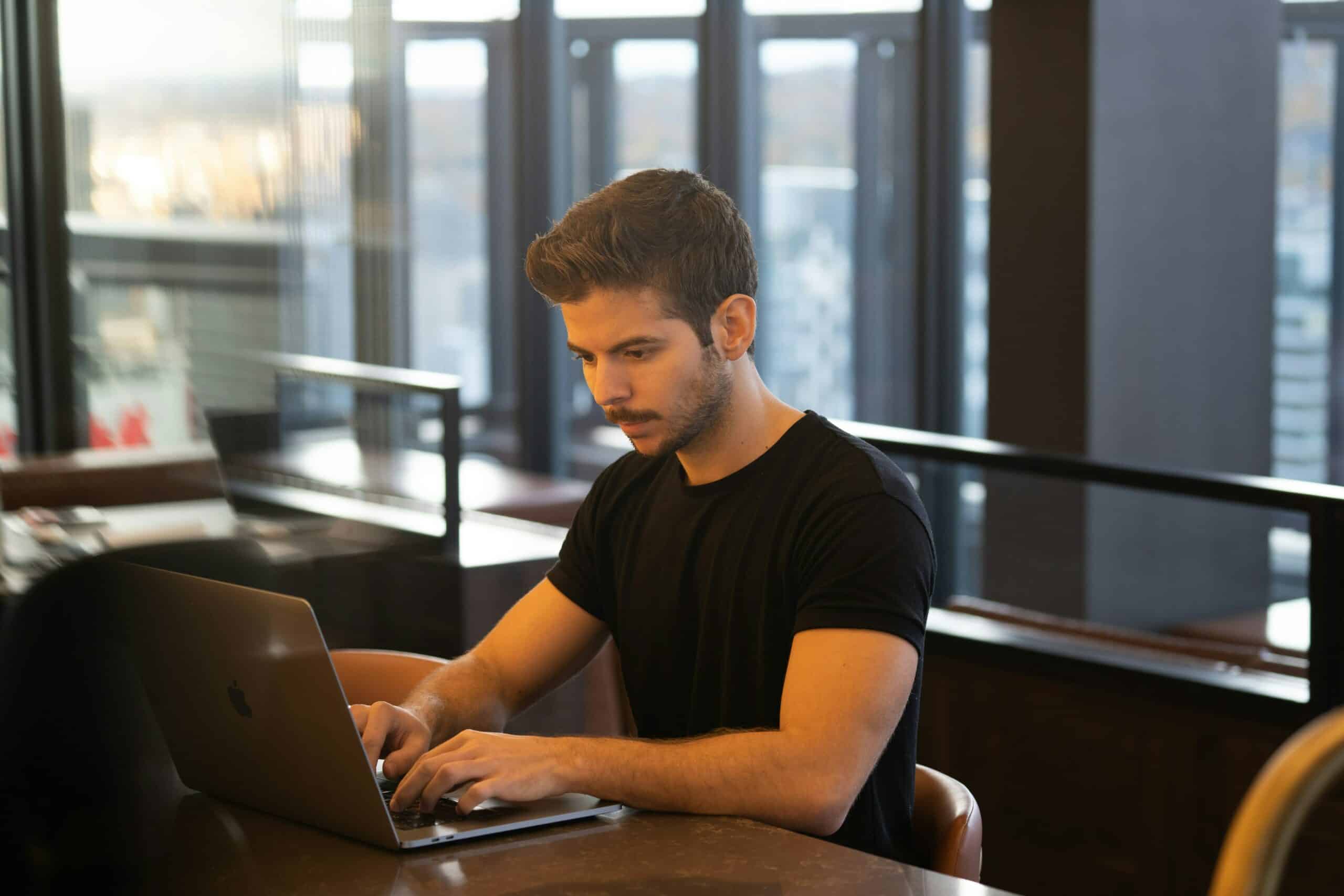
Smart budgeting is crucial for a successful Facebook ad campaign. Beginners need to decide on their ad budget and choose between bidding strategies like Cost Per Click (CPC) and Cost Per Thousand Impressions (CPM). Testing and refining bids helps businesses find the most effective approach for achieving their marketing goals.
Noticeably, the journey through Facebook Ads becomes one of constant learning and adjusting – something every new advertiser should be prepared for.
Determining Your Ad Budget
Setting the stage for any Facebook Ads strategy begins with determining an ad budget that reflects your company’s financial capabilities and marketing objectives. A brand-new startup looking to announce its entry into the employment sector may have different financial constraints compared to an established firm. Businesses must consider the amount they are willing to invest in reaching their audience via mobile device feeds and desktop browsers alike and capture a screenshot of their budget settings within Facebook Ads for future reference.
- Review your overall marketing budget to decide the financial resources available for Facebook Ads.
- Assess past campaign data, if available, to estimate a budget that aligns with your target audience reach.
- Take a screenshot of your budget allocation in Facebook Ads Manager to keep a record of monitoring and adjusting spending over time.
Choosing Between CPC and CPM
When setting your Facebook ads cost, you have two primary payment models to consider: Cost Per Click (CPC) and Cost Per Thousand Impressions (CPM). Opting for CPC means you only pay when someone clicks on your ad, which is ideal if driving traffic to a specific landing page aligns with your goals. Meanwhile, CPM could be more effective for increasing brand awareness among broader Facebook audiences, although recent shifts in privacy policy may influence how and to whom your ads are shown.
Testing and Adjusting Your Bids
In the dynamic world of digital marketing, the success of an advertising campaign often hinges on an ongoing process of testing and adjusting bids. By creating a mockup of different bid strategies in their meta business account, advertisers can observe which approach garners the best ad reply and tweak their bidding accordingly, ensuring optimal use of their advertising budget.
Measuring and Optimizing Your Facebook Ads

When aiming to boost sales through Facebook ads, it’s crucial to use Facebook Insights to analyze ad performance. A/B testing is also essential for comparing different ad versions to determine what works best.
Armed with this information, one can fine-tune campaigns to ensure they capture attention and convert that interest into tangible results.
Analyzing Ad Performance With Facebook Insights
Tracking the efficiency of your Facebook ads is crucial for any marketer. Facebook Insights, available on your business page, allows you to analyze data related to engagement, reach, and conversion rates. It sheds light on the effectiveness of your ads in terms of impressions (cost per mille) and clicks, helping you refine your advertising strategy in alignment with Facebook’s policy and your ad payment model.
A/B Testing Your Facebook Ads
A/B testing is indispensable in fine-tuning Facebook ads. A marketer might test two versions of an advertisement, one targeting a specific gender and another promoting a popular podcast, to see which performs better. Such experiments help understand the subtle impacts of ad elements, right down to the nuances of a trademark image or phrasing, improving the overall strategy.
Tips for Optimizing Ad Performance
To enhance Facebook ads’ performance, constantly analyze the response to various creative elements such as images and headlines. Test different combinations to see which resonates the most with your audience, and always keep an eye on your conversion metrics to gauge the effectiveness of your ads. Remember, fine-tuning based on performance feedback can lead to more engaging ads that achieve better results.
Conclusion
A solid understanding of Facebook Ads propels businesses towards successful audience targeting and engagement.
Advertisers can use Facebook’s diverse ad formats and analytical tools to craft campaigns that resonate with their desired demographics.
Skilled budget management and ongoing optimization through A/B testing ensure resources are maximally efficient.
Mastering Facebook Ads is critical for connecting with customers and driving growth in a digital marketplace.



